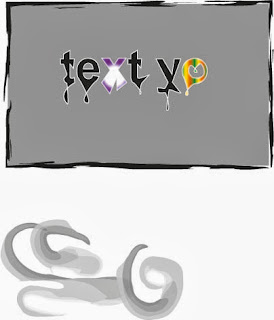
Today I worked with illustrator which is the program I will use on my final magazine for the masthead and some text. As it was my first time ever using illustrator, I had some difficulty but as I went on it became much easier to work with. Here is an example of some tools I tried out. I started off with a basic text box that I simply changed the colour of fill and typed in my text. I put a white outline on my text so it lifts off the background a bit more. When you use the direct tool and double click on text you can then change the shape of letters, this is where I made my text drip by stretching it and then flipping it. I also found out how to put a gradient colour effect on text which I did to the X and O. My text box looked plain therefore I found a way to put all kinds of borders on, I used the paintbrush mark effect one. With this same tool i found out that when you click off the box you can use it to actually paint with which is shown at the bottom. I still need to improve on my skills which I will carry on doing throughout.

Klaudia your blog has some lovely visual detail such as masthead ideas and some tasks are uploaded. There is quite a bit missing however and what is here could at times use a little more comment, for example your newsstand task and your illustrator work: what tools did you learn etc. Please upload your case studies, press pack and write up feedback from your pitch. You have blogged fairly regularly, particularly at the start, more posting! Track all of your planning, learning and progress with as much detail as you can..
ReplyDeleteAmy