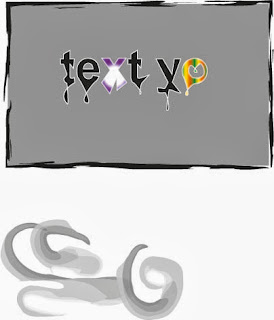Preliminary
Task; Evaluation
My
task was to create a college magazine front page and contents in
order to prepare myself for the actual task. I had to use photoshop
and indesign which I have no previous practice in, meaning that the
task had it's highs and lows. Overall I found my work to be quite
successful with my strongest skill being photoshop to create a front
page. I think that I used appropriate images for my magazine to
include in the pages and I had taken a good front cover shot,
therefore I have a strength in photography also. My contents page was
not quite finished so it lacks in some detail as I struggled with the
indesign programme a bit.
What
went well in my work I think is that, I kept a consistent housestyle
which included the font of text and the colour scheme of it to be the
same on both pages. I successfully made my masthead go behind my
model as most magazines out there today have so that the image is the
focus but the reader can still recognize what mag it is. My
coverlines are relevant and interesting. I have used a QR code for
student easy access to the website on smart phones. I also included
regular details like issue date, website and barcode. I like my page
layout on both pages as it is simple but yet not boring or
unorganised so it is easy on the readers eye. My contents page has a
good use of columns which mean my writing is in one place and clear.
Included bold page numbers in my columns so that it is visible. My
contents page includes the main cover story, regular features and an
exclusive which was inspired by a magazine I looked at online.
What
I could improve on is getting more familiar with indesign so that I
am prepared for my actual final mag. Next time I need to make my
contents page more interesting by adding some borders on the pages or
a background image/colour so that it is balanced with the busy front
cover. I could also add some more details to my contents features of
what to expect in the articles. As for my front cover, next time I
need to use an image with a less busy background so that it is easier
to pick out font themes and colours for my coverlines. That then
means next time I can add more coverlines so that it is not too plain
and more appealing for readers as it will grab attention. I do not
like the colour of my masthead as it did not fit well with the colour
scheme so I need to improve on being careful with colour.
Audience
Feedback:
Person
1; (Front cover) The
shot of the image on the front cover is very clear and fits into the
educational theme of the magazine. I also like the masthead as it is
large and clear and has been written in a suitable font for the
target audience. The cover lines, bar code, QR code are all
conventional and have been included on the front cover. The issue
number and dates are conventional features and have been included. To
improve you can add more cover lines and can match the colour scheme of the
masthead with the cover lines.
(Contents
page) I like the use of your columns, it gives it a structured look
and is conventional to a contents page. You have kept the house style
as the colours you had on your front cover match the colours on the
contents page. I like how you have separated the different sections
of the contents and the use of conventional images. To improve you can fill up the contents page more e.g. with editors letter, making the
images larger etc.
Person
2;
I think the consistency of the house style is very good which makes a
good impression on the audience, it also shows good consistency in
the contents page throughout. The cover lines are short and snappy
and very suitable for a college magazine - the font also makes it
standout and remains clear up throughout the cover page and contents.
I like the layout of the contents as it looks well organised.
Everything seems to be included. For improvements, fill up certain
empty spaces.
I
agree with all given feedback and will take on board everything said
in order to get a successful outcome on my final task.